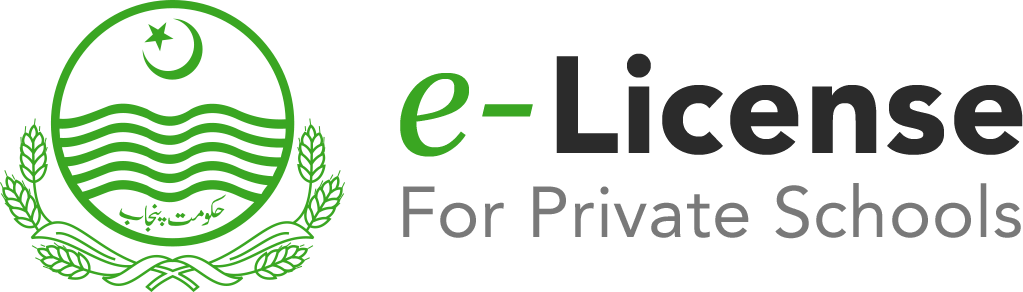User Manual
FREQUENTLY ASKED QUESTIONS
Visit www.pepris.pesrp.edu.pk and search by selecting your district, tehsil and entering your CNIC number or registered mobile number.
You can launch complaint on www.pepris.pesrp.edu.pk or you may visit the District Education Authority (DEA) office in your district and request the data entry operators to upload your school related data on PEPRIS website.
Yes, you can view the school related data on PEPRIS website after creating your account and logging in.
Reason could be that your mobile number is not registered with your school profile.
You need a valid CNIC and a registered mobile number (should not be MNP enabled) to create an account on the website and to verify your school profile.
It means that you have already made your account on the PEPRIS website or somebody has created an account with your CNIC and mobile details.
The reason might be that your mobile number is MNP enabled (you have changed your sim network). Use non- MNP mobile number to create an account.
You are not entering your last received OTP, if you selected resend OTP option and received multiple OTP messages on your mobile, use the last received OTP to create login
This is due to the wrong entry of your username. Your CNIC is your default username for PEPRIS website.
There is an option of raising an objection against all major categories of data fields on the application form. You can click on the button and update the data in multiple fields. You would then need to visit the DEA office along with necessary evidence in your district to get your changes marked as approved by CEO.
You can edit the data of your school on the PEPRIS website but you have to visit DEA office in your district to get those changes approved by the CEO.
No, you can’t change CNIC number in the school profile.
Yes, you can change mobile number against your school by editing it on your application on the PEPRIS website and then visit the DEA office to get the changes updated against your school.
Yes, you need to bring written evidence against the changes you desire to make in your application, CEO will review the evidence before approving or rejecting the changes.
You would need to apply for a new registration on the PEPRIS website and then visit the DEA in your district along with necessary documents for approval.
You would need to edit the school address on the PEPRIS portal first and then visit the DEA office along with a new building fitness certificate and a new school hygiene certificate to get your application approved by the CEO.
For School registration renewal you have to search your school profile on PEPRIS and after creating the account you have to verify the school detail entered by the DEA. After verifying the school detail, you will be directed to the Fee Challan. After paying your school challan, your renewal application will be forwarded automatically to the CEO for approval.
No, after applying for renewal in PEPRIS, you will be getting an e-challan and PSID text on your mobile phone/email. You will need to bring both to an authorized bank and submit the fee.
Yes, you would receive a confirmation SMS on your registered mobile number after submission of fee in the bank.
Yes after submission of fee, you would need to visit DEA along with latest building fitness certificate and school hygienic certificate to get the renewal process completed.
One year (1st Jan. to 31st Dec.)
Yes, you can visit www.pepris.pesrp.edu.pkto apply for the registration of a school.
You need your valid CNIC, building fitness certificate and school hygienic certificates to get your school registered on PEPRIS.
No, after submission of online application for registration, school owner would get an e-challan and PSID text on their mobile / email for fee submission.
Yes, you would get SMS confirmation on submission of the registration fee.
You can submit the registration fee in banks which are on board with e-pay Punjab. List of banks can be viewed on www.epay.punjab.gov.pk. You can also pay challan via 1 Link ATM and Bank Mobile App.
Registration fee for primary and elementary school is PKR 5000.
Registration fee for high and higher secondary school is PKR 7000.
Annual fee for primary and elementary school is PKR 500.
Annual fee for high and higher secondary school is PKR 1000.
You can lodge your complaints on the PEPRIS complaint portal. Visit www.pepris.pesrp.edu.pkand click on Complaint tab. You can also call the SED helpline (042-111-11-20-20) for registering a complaint. Complaint can also be sent via email on email address: (pepris@punjab.gov.pk).